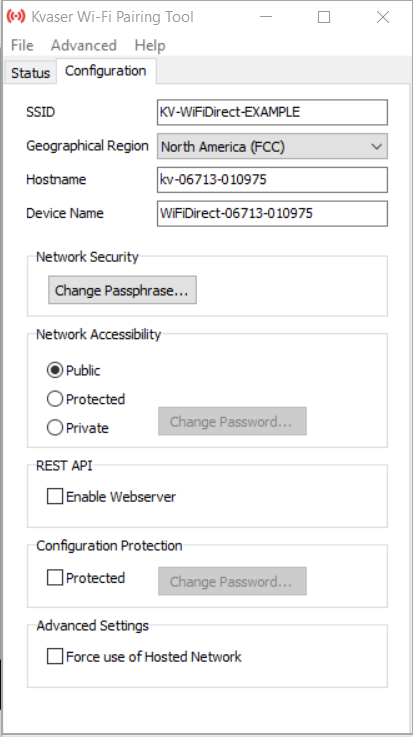Wi-Fi Settings
While the Wi-Fi Pairing Tool can be found under Tools, we recommend right clicking on the device you would like to setup and selecting Pair via Wi-Fi to open the tool as doing so will also auto-select the device, instead of having to select your BlackBird from the drop down menu later. If you have multiple interfaces plugged in and are unsure which device you are selecting in the Device Guide, you can right click on a device from the Hardware list and select Locate Hardware to have the device flash its LEDs for a moment.
Once the Pairing Tool has been opened and a device is selected, switch to the Configuration tab. Here we have some settings we need to configure like we would any other wireless device. However, since this is Wi-Fi Direct, you can see the necessary information has already been auto-filled by the Pairing Tool. The SSID, Geographical Region, Hostname, and Device Name should already be set, but make sure each field has the correct information. With that taken care of for us, we still have several accessibility and security options to look at.