Fast development of intelligent networking technology in China, coupled with the driving forces for vehicle intelligent networking, has led to the vehicle intelligent networking becoming a mainstream development of the automobile industry. The demand by local vehicle manufacturers of a test software customised for the Chinese market, especially for ADAS(Advanced Driving Assistance System) tests, has become increasingly stronger. As such, Softing China has launched the Q-Vision software, which supports ADAS testing and can be customised and developed in line with the local automaker’s requirements.
As a world leading CAN solution provider, Kvaser is focused on advanced CAN hardware development. Widely applied in the developing and testing by major vehicle and auto component manufacturers, its CAN/LIN hardware products are robust, incredibly reliable and very cost efficient.
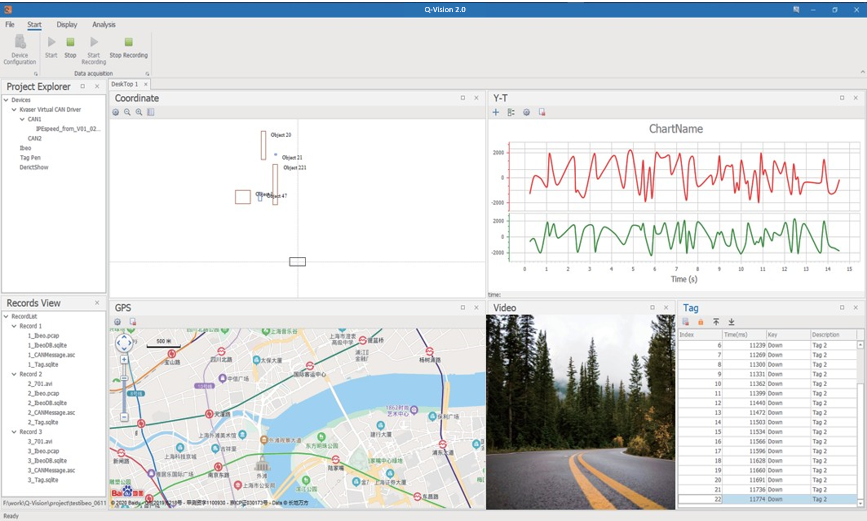




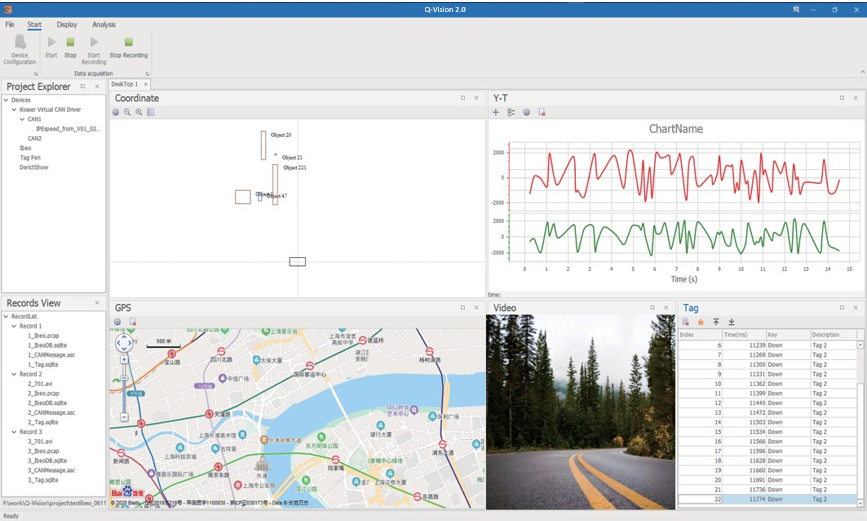
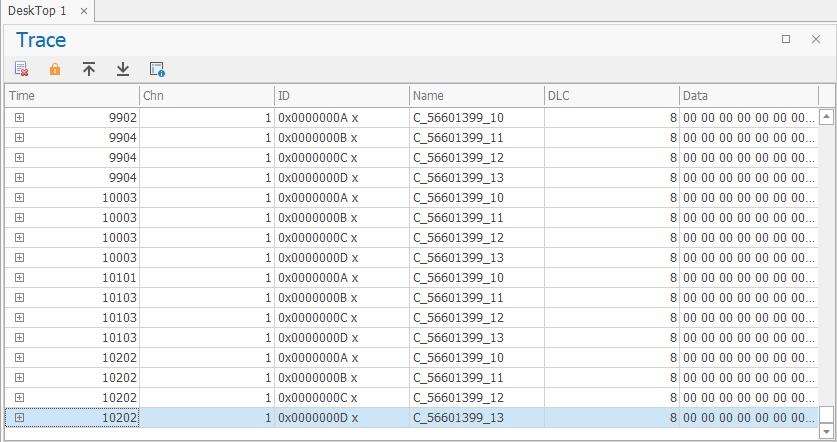
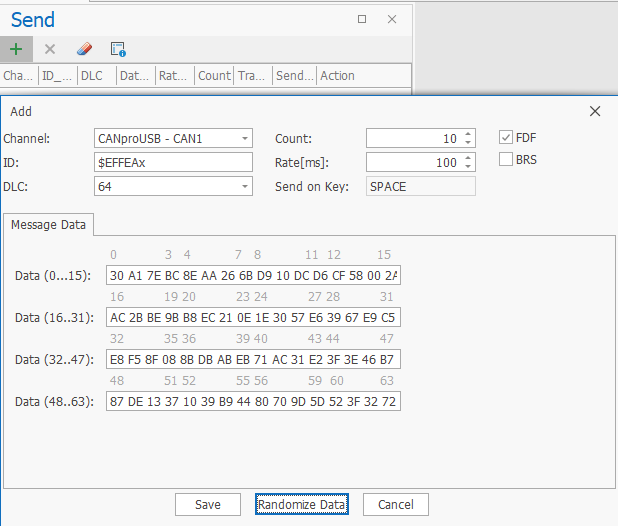
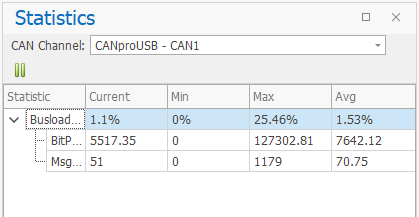
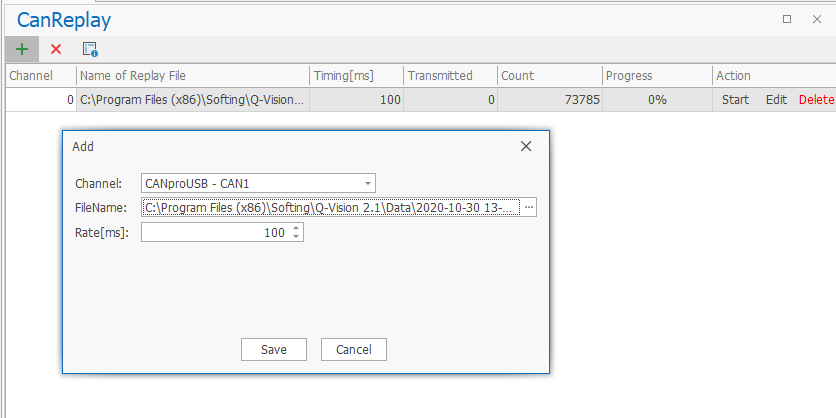
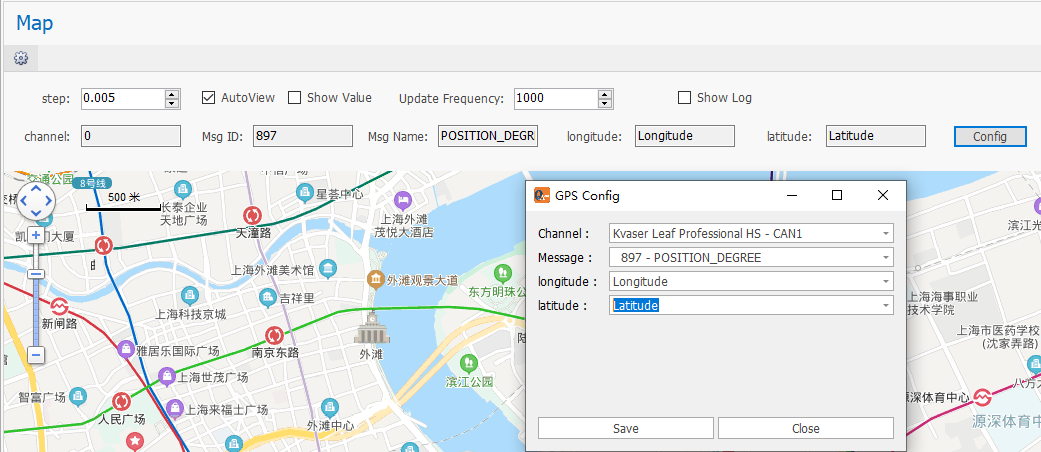
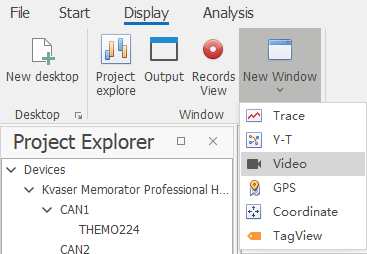
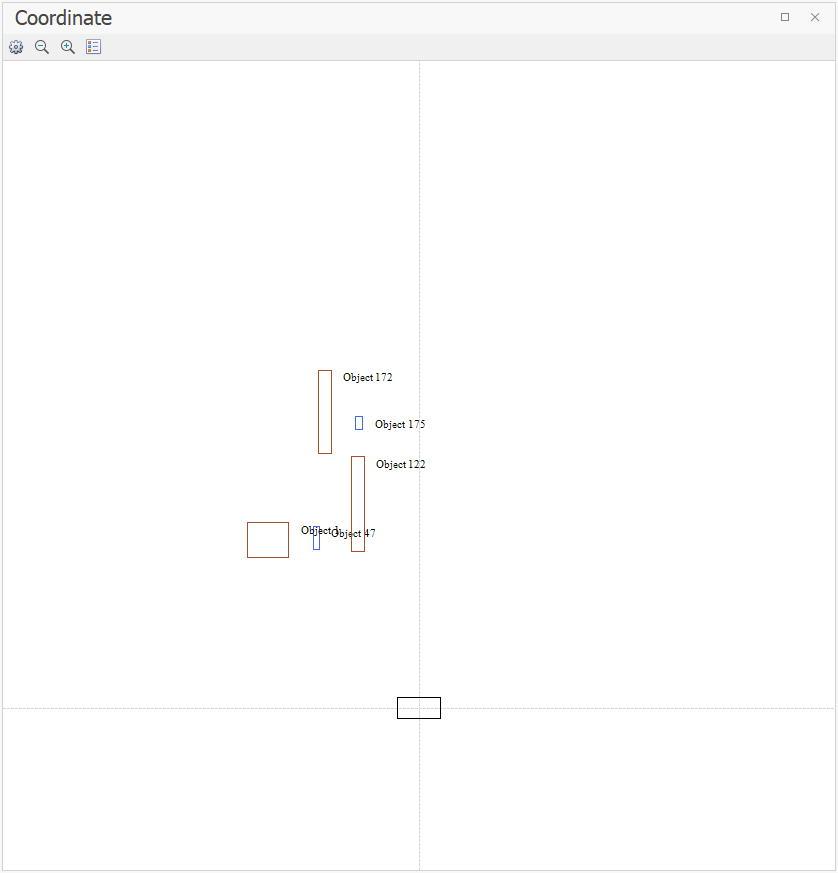
 linkedin
linkedin twitter
twitter youtube
youtube youku
youku weixin
weixin